Description
Looking for the best password manager in 2025? We compareLastPass, Bitwarden, and 1Passwordin security, pricing, {Password Managers ]features, and ease of use—helping you pick the right one for your needs.
Introduction
Every typical person maintains more than 100 online accounts according to current statistics. [Password Managers ] Most people find it nearly impossible to recall and protect an ever-growing number of passwords which is why password managers were developed.
You should select one from various available options in this modern age which can you trust. Three leading password security platforms under consideration are LastPass together with Bitwarden and 1Password which provide different essential capabilities. click here
In this2025 comparison, we’ll break down their:
✔Security & encryption(who keeps your data safest?)
✔Pricing & plans(which gives the best value?)
✔Features & usability(easiest to use daily?)
✔Cross-platform support(works on all your devices?)
By the end, you’ll know exactly which password manager fits your needs—let’s dive in!

1. Security & Encryption: Who Protects Your Data Best?
All three useAES-256 encryption, but their security models differ:
- LastPass
- Zero-knowledge architecture (they can’t see your passwords) [Password Managers]
- Past breaches(2022 incident raised concerns, but security improved since)
- Supportsbiometric logins(Face ID, fingerprint)
- Bitwarden
- Open-source(anyone can audit the code—big plus for transparency)
- Self-hosting option (great for tech-savvy users)
- No major breaches (strong track record)
- 1Password
- Uses aSecret Key + Master Password(extra security layer)
- Travel Mode(removes sensitive data when crossing borders)
- No history of breaches
Winner?Ifopen-sourcematters most,Bitwarden. Formaximum security,1Passwordedges ahead. MORE
2. Pricing & Plans: Which One Fits Your Budget?
| Feature | LastPass | Bitwarden | 1Password |
| Free Plan | Limited devices | Unlimited devices | No free plan |
| Premium | $3/month | $1/month | $2.99/month |
| Families | $4/month (6 users) | $3.33/month (6 users) | $4.99/month (5 users) |
- Best free option?Bitwarden (unlimited devices).
- Best premium value?Bitwarden ($1/month).
- Best for families?LastPass (cheaper for 6 users).
3. Features & Usability: Which Is Easiest to Use?
- LastPass
- Simple auto-fill, but UI feels outdated
- Password sharingis easy
- Some features locked behind paywall
- Bitwarden
- Clean interface, but slightlyless polished
- Best for power users(self-hosting, CLI support)
- Free version is fully functional
- 1Password
- Most polished experience(great for beginners)
- Watchtoweralerts for compromised passwords
- Best forApple ecosystem(Mac & iOS optimized)
Winner?Since I value simplicity I selected 1Password yet I chose Bitwarden for its customization options.
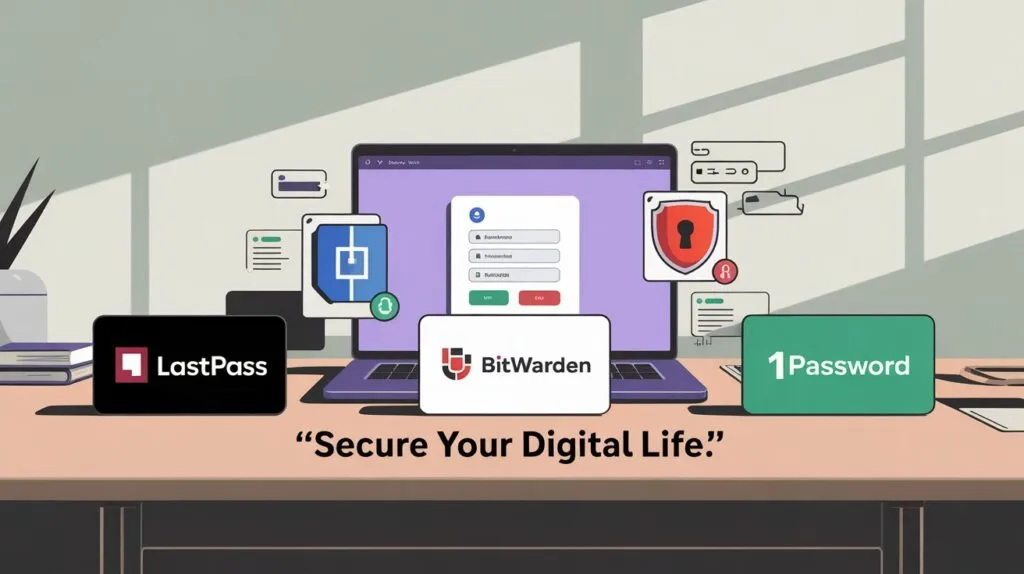
4. Cross-Platform Support: Works Everywhere?
| Platform | LastPass | Bitwarden | 1Password |
| Windows | ✅ | ✅ | ✅ |
| Mac | ✅ | ✅ | ✅ (Best) |
| Linux | ✅ | ✅ (Best) | ✅ |
| iOS/Android | ✅ | ✅ | ✅ (Best) |
| Browser Extensions | ✅ | ✅ | ✅ |
- Best for Linux?Bitwarden (open-source advantage).
- Best for Apple users?1Password.
Conclusion:
Which Password Manager Should You Choose?
✅Need a free, unlimited solution?→Bitwarden
✅Want the most secure option?→1Password
✅Looking for a budget family plan?→LastPass


